![[PukiWiki] [PukiWiki]](image/pukiwiki.png)
![[PukiWiki] [PukiWiki]](image/pukiwiki.png)
https://grafana.com/docs/grafana/latest/installation/docker/
influxdbと連携させたいので、influxdb も一緒にインストール。
docker-compose.yml
version: "3"
services:
influxdb:
image: influxdb:latest
container_name: local-influxdb # grafanaからの接続用にコンテナ名を明示しておく
hostname: local-influxdb
ports:
- "8086:8086"
volumes:
- ./influxdb/data:/var/lib/influxdb
grafana:
image: grafana/grafana:latest
ports:
- "3000:3000"
volumes:
- ./grafana/dashboards:/etc/grafana/provisioning/dashboards
- ./grafana/datasources:/etc/grafana/provisioning/datasources
depends_on:
- influxdb
environment:
- GF_SERVER_ROOT_URL=http://localhost:3000
- GF_SECURITY_ADMIN_PASSWORD=admin
起動
docker-compose up -d Starting influxdb_grafana_influxdb_1 ... done Recreating influxdb_grafana_grafana_1 ... done
influxdbのコンテナに入ってDBを作成しておく
docker exec -it `docker ps | awk '/8086/ {print $1}'` /bin/bash
# influx -execute "create database mydb1"
# exit
python 仮想環境の作成とinfluxdb用のクライアントライブラリのインストール
※ https://github.com/influxdata/influxdb-python
python3 -m venv venv source venv/bin/activate pip install influxdb
サンプルデータは以下の通り作成した。
create_sample_data.py
import random
from datetime import datetime
from datetime import timedelta
from influxdb import InfluxDBClient
if __name__ == '__main__':
# 1分間隔でデータ作成
interval_sec = 1
# 最初と最後のデータの日時 ( 現在日時の24時間前〜2時間後まで )
first_datetime = datetime.now() - timedelta(hours=int(24))
last_datetime = datetime.now() + timedelta(hours=int(2))
# 一度に書き込むサイズ
batch_size = 100
records = []
client = InfluxDBClient('localhost', 8086, 'admin', 'admin', 'mydb1')
for server in ["server01", "server02"]:
ts = first_datetime
while True:
date_text = ts.strftime("%Y-%m-%dT%H:%M:%SZ")
records.append({
"measurement": "cpu_load_sample",
"tags": {
"host": server,
},
"time": date_text,
"fields": {
"value": round(random.random(),2)
}
})
if len(records) >= batch_size:
client.write_points(records)
print("writed ... server: {}, time: {} 〜 {}".format(server, records[0]["time"], records[-1]["time"]))
records = []
if ts.timestamp() >= last_datetime.timestamp():
break
next_ts = ts.timestamp() + interval_sec
ts = datetime.fromtimestamp(next_ts)
if len(records) > 0:
client.write_points(records)
result = client.query('select first(value) from cpu_load_sample;')
print("First: {}".format(result))
result = client.query('select last(value) from cpu_load_sample;')
print("Last : {}".format(result))
データ作成の実行
python3 create_sample_data.py
http://localhost:3000 にアクセスして設定を行っていく。
Configuration から [Add data source] で InfluxDB を選択後、以下の通り作成する。
| 設問/設定 | 設定/選択値 | 補足 | |
| HTTP | Name | InfluxDB_mydb1 | |
| URL | http://local-influxdb:8086 | docker-compose.yml で指定したコンテナ名 | |
| InfluxDB Details | Database | mydb1 | |
| User | admin | 初期パスワードから変更していない場合 | |
| Password | admin | 〃 |
[New dashboard] → [Add Query] から以下の通り作成。
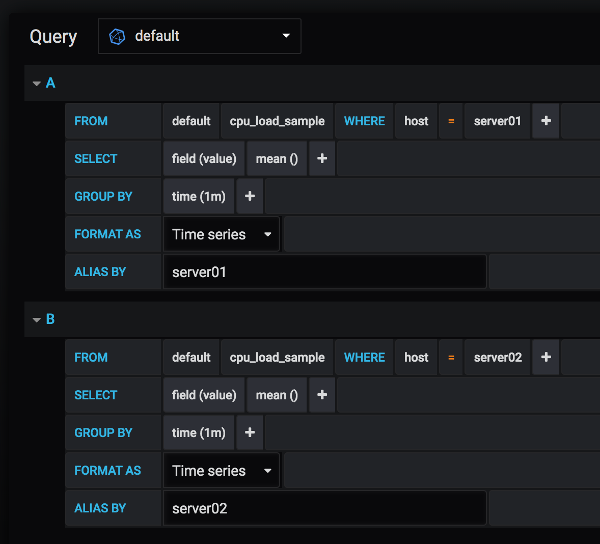
最後に右上の [Save dashboard] で保存
作成されたダッシュボードのイメージ
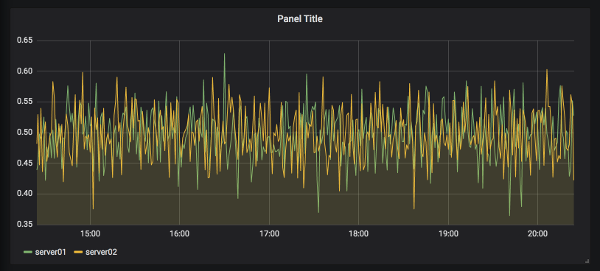
タイムゾーンの設定は [Configuration] → [Preferences] から行う事が可能。